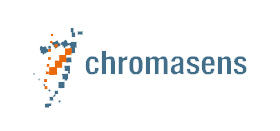When changing lenses on machine vision cameras, some dust might get into the camera and land on the sensor’s cover glass. If this occurs, this dust will affect image quality. Read More to know how to clean dust from the sensor’s cover glass or other protective glass.
Important: “glassless” imagers, where the cover glass has been removed for UV sensitivity or other reasons SHOULD NOT be cleaned using this process.
1. What you need:
- Flat LED light source whose light power is adjustable.
- Lens whose aperture is adjustable; from completely closed to wide open, for example, COSMICAR.
- C25010 (1inch, 50mm F1.8).
- Cleaning fluid (see Note 1 below).
- ESD-safe swab (see Note 2 below).
- Lint-free gloves.
- Moisture-free compressed air (optional).
Note 1: For cleaning fluid, isopropyl alcohol is a good starting point however, it may not be sufficient to
remove all dust. A mixture of 70% isopropyl alcohol with 30% ether is recommended. Please read and
follow safety precautions when mixing these chemicals.
Note 2: To avoid leaving any fibers behind, standard cotton swabs should not be used. Instead, the use of specialized ESD-safe swabs is strongly recommended.
2. How to clean up
The cleaning process (Steps 4-6 below) should be performed in a cleanroom or under a dust-free hood if a cleanroom is not available. Proper clothing should be worn in cleanrooms. At a minimum, lint-free gloves should always be worn during cleaning to avoid introducing additional contaminants.
1) Set up camera with lens and PC to monitor images from the camera.
2) Adjust the lens aperture to almost closed (small aperture); adjust the intensity of the flat LED to
produce an image that is not saturated.
3) Check images from the camera to see whether or not some dust exists.
Some tips when trying to identify dust on the cover glass/filter glass are as follows:
- Is the dust on the sensor glass or light source? Try moving the camera physically. If the dust moves when the camera is moving, the dust is on the light source.
- Is the dust on the sensor glass or monitor? Try moving the image window on PC. If the dust does *not* follow the image window, the dust is on the monitor.
- Is the dust on the sensor glass or lens? Try rotating the lens (loosening the lens). If the dust follows the lens rotation, the dust is on the lens.
Example image of dust:
4) If some dust exists on the cover glass, then,
- Remove the lens
- If you have a can of moisture-free compressed air, you can try a short burst to loosen the dust particles. Be sure to let the air run for 1-2 seconds away from the camera first, to clean out any contaminants in the nozzle. It is important that the compressed air be completely dry, otherwise it will introduce additional contamination. If you are not sure whether the compressed air being used is truly moisture-free, you should skip this step.
- Put a little bit of cleaner fluid on the swab.
- Touch the swab to top-left or top-right corner of the sensor’s cover glass, then wipe straight across to the other edge of the sensor (e.g., from left edge to right edge).
- Lift the swab and return to a point just below where the first pass started and repeat the process.
- Continue until the entire cover glass has been cleaned in the same direction.
- Do not wipe back-and-forth across the sensor as this may unnecessarily drag dust particles across the surface.
5) Attach the lens and go back to Step 3. If some dust still exists, execute Step 4 again with a brand-new swab.
Note: Re-use of swab is not recommended due to the risk of reintroducing foreign object debris (FODs).
The cover glass could become dirtier.
6) Repeat Steps 3 – 5 until the cover glass becomes clean
To Know More About To Know More About Jai Industrial Cameras in Singapore , Contact MVAsia Infomatrix Pte Ltd at +65 6329-6431 or Email us at info@mvasiaonline.com
Source - jai.com